Why Automate Your Job?
Let’s be honest: we all want to do more in less time — and ideally, with less effort. That’s where automation comes in.In 2025, Chrome extensions have evolved into powerful tools that can help you automate repetitive tasks, save hours of manual work, and even make you look like the most efficient person on your team. Whether you’re juggling emails, scheduling meetings, or managing projects, the right extensions can turn your browser into a full-blown productivity machine.
In this post, I’ll show you the top 5 Chrome extensions to automate your job — even if you’re not tech-savvy. Each one comes with a suggested affiliate tool so you can earn while you optimize.
1. Zapier Chrome Extension – Your No-Code Automation Assistant
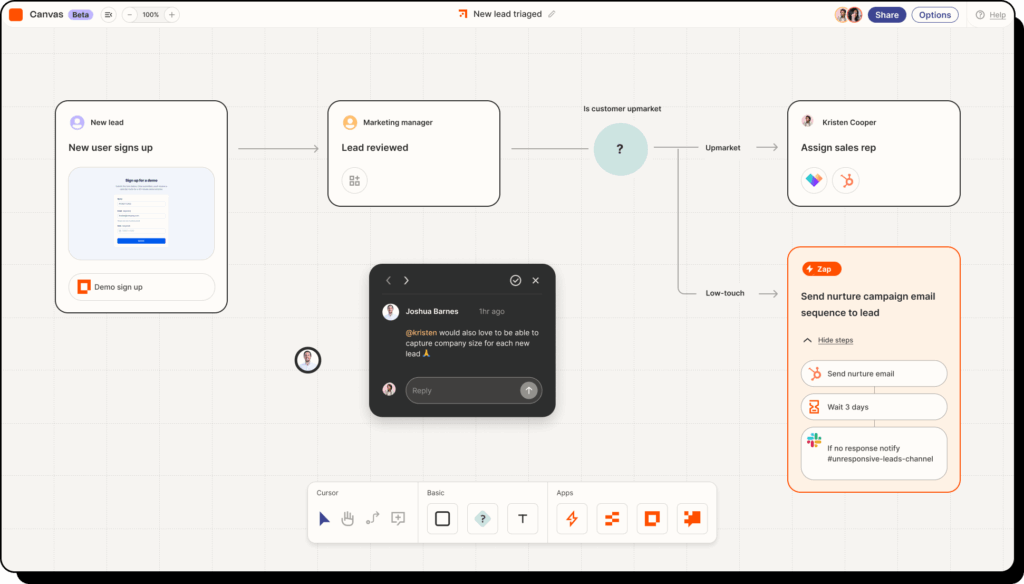
If you’ve ever wished you could connect your apps like magic, Zapier makes it happen. With its Chrome extension, you can trigger workflows (called “Zaps”) right from your browser. No need to open multiple tabs or copy-paste between apps.
What It Automates:
- Save Gmail attachments directly to Google Drive
- Create Trello cards from Chrome in 2 clicks
- Add calendar events from any site
Why It Rocks:
✅ No coding needed
✅ Works with over 6,000 apps
✅ Great for freelancers, marketers, project managers
2. Grammarly – AI Writing Assistant for Emails & Docs

Still wasting time proofreading emails or trying to sound more professional? Let Grammarly do it for you. This AI-powered writing assistant corrects grammar, improves tone, and can even rewrite full paragraphs — all inside your browser.
What It Automates:
- Fixes spelling/grammar in real-time
- Suggests tone improvements (casual, formal, etc.)
- Offers one-click rewrites for clarity
Why It Rocks:
✅ Works inside Gmail, Google Docs, and LinkedIn
✅ Saves time rewriting messages
✅ Helps non-native speakers sound fluent
3. Tango – Auto-Create Step-by-Step Guides
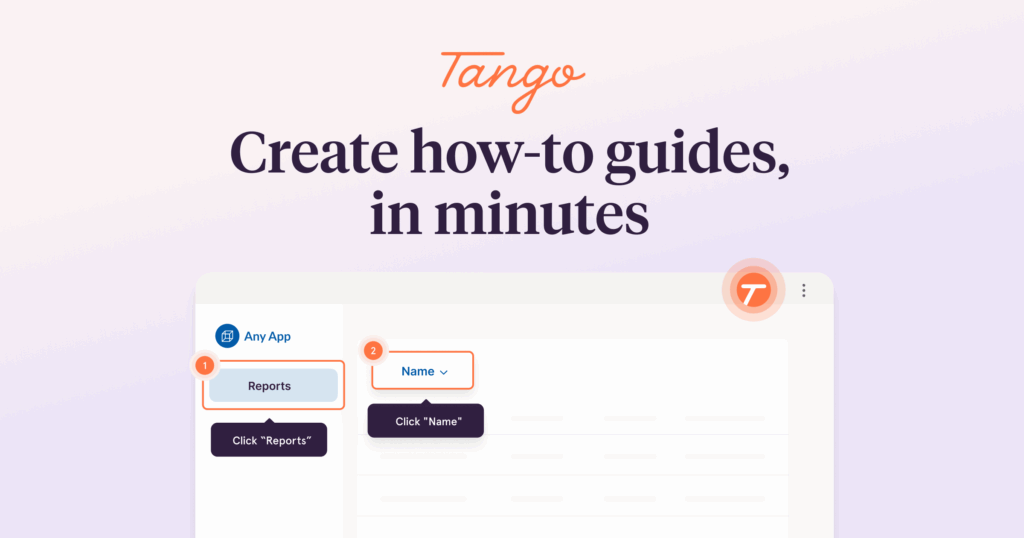
Documenting processes is painful — unless you use Tango. It captures your screen as you perform a task, then instantly turns your actions into a clean, shareable guide with screenshots and captions.
What It Automates:
- Creating standard operating procedures (SOPs)
- Training guides for new hires
- Internal how-to docs for clients or teams
Why It Rocks:
✅ Auto-generates instructions from your clicks
✅ One-click export to PDF or Notion
✅ Perfect for agencies, VA teams, and operations roles
4. Loom – Record Your Screen in Seconds

Meetings are time-consuming — and most of them could’ve been a video. Enter Loom, the fastest way to record and send video messages from your browser. Use it to replace long emails or hop on fewer Zoom calls.
What It Automates:
- Asynchronous updates (no meetings!)
- Walkthrough videos
- Client onboarding or bug reporting
Why It Rocks:
✅ Records camera + screen at once
✅ Viewers can comment directly on the video
✅ Saves hours of back-and-forth
5. Magical (formerly Text Blaze) – Automated Text Snippets
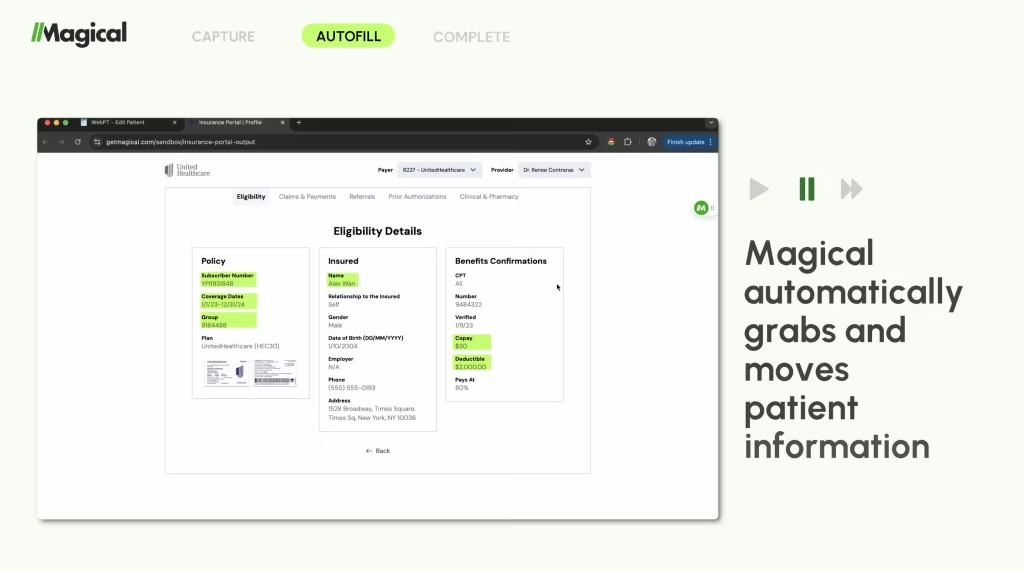
If you write the same emails, phrases, or responses all day, this tool is game-changing. Magical lets you create keyboard shortcuts for any block of text — from full email replies to your Zoom link or calendar invite.
What It Automates:
- Customer support replies
- Email templates
- FAQ responses, sales pitches, and LinkedIn messages
Why It Rocks:
✅ Works on any website
✅ Smart variables (insert names, dates, etc.)
✅ Loved by recruiters, support teams, and solopreneurs
🧠 Bonus Tips: How to Make the Most of These Tools
To fully automate your job using Chrome extensions, try this simple workflow:
- Use Grammarly to write faster.
- Trigger Zapier zaps when you submit forms or receive emails.
- Record explanations with Loom instead of meetings.
- Save time on responses using Magical shortcuts.
- Document everything effortlessly with Tango.
Together, these extensions can literally give you back 5–10 hours per week — that’s over 500 hours a year.
📈 Final Thoughts: The Future of Work Is Automated
You don’t need a degree in coding or AI to start automating your daily tasks. With the right Chrome extensions, anyone — even a total beginner — can streamline work, boost productivity, and reduce stress.
So if you’re still copying and pasting or rewriting the same messages every day… you’re working too hard.
Start using these extensions, and you’ll wonder how you ever lived without them.
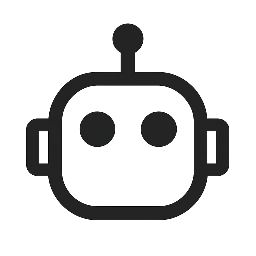
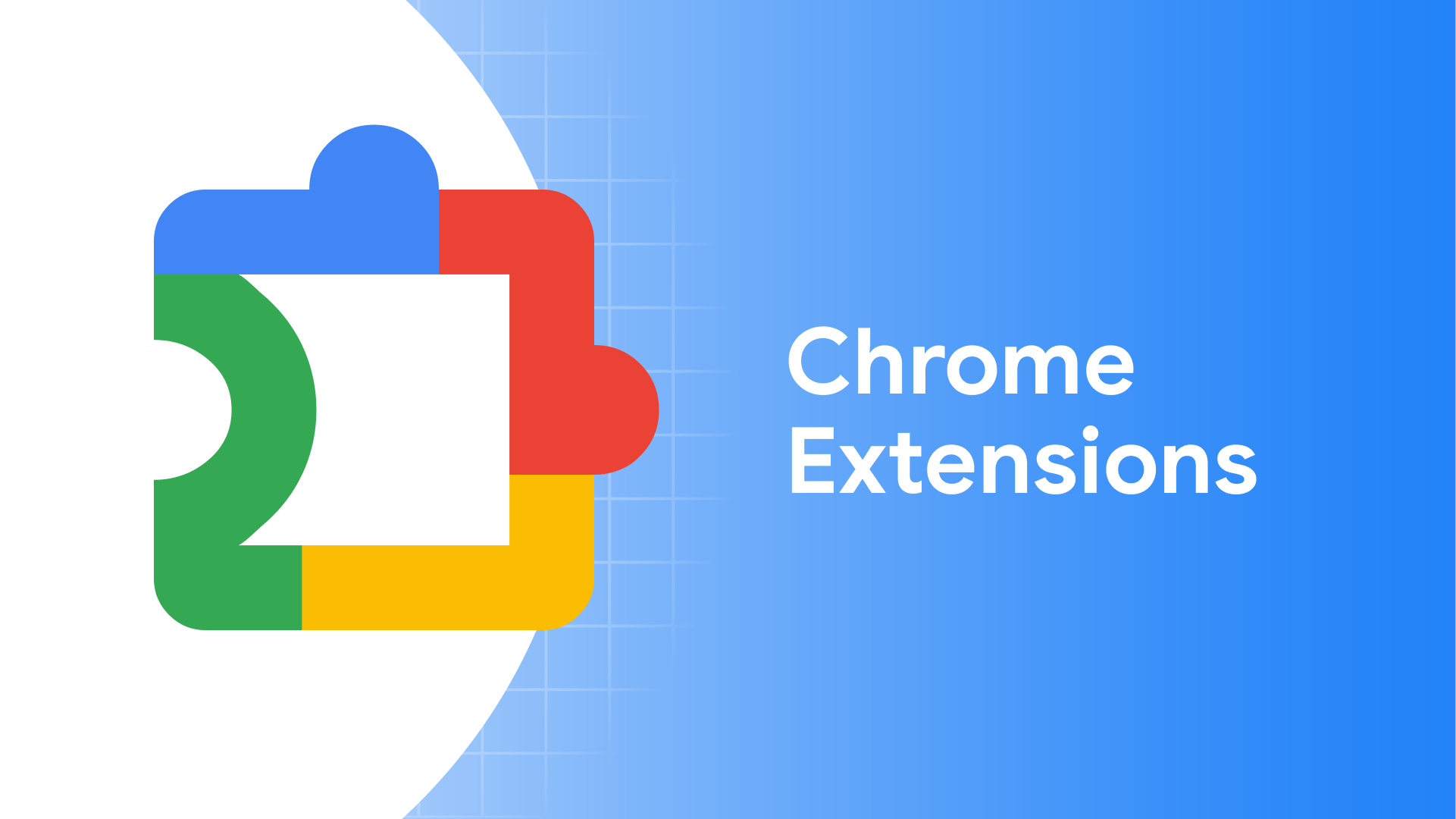
Leave a Reply